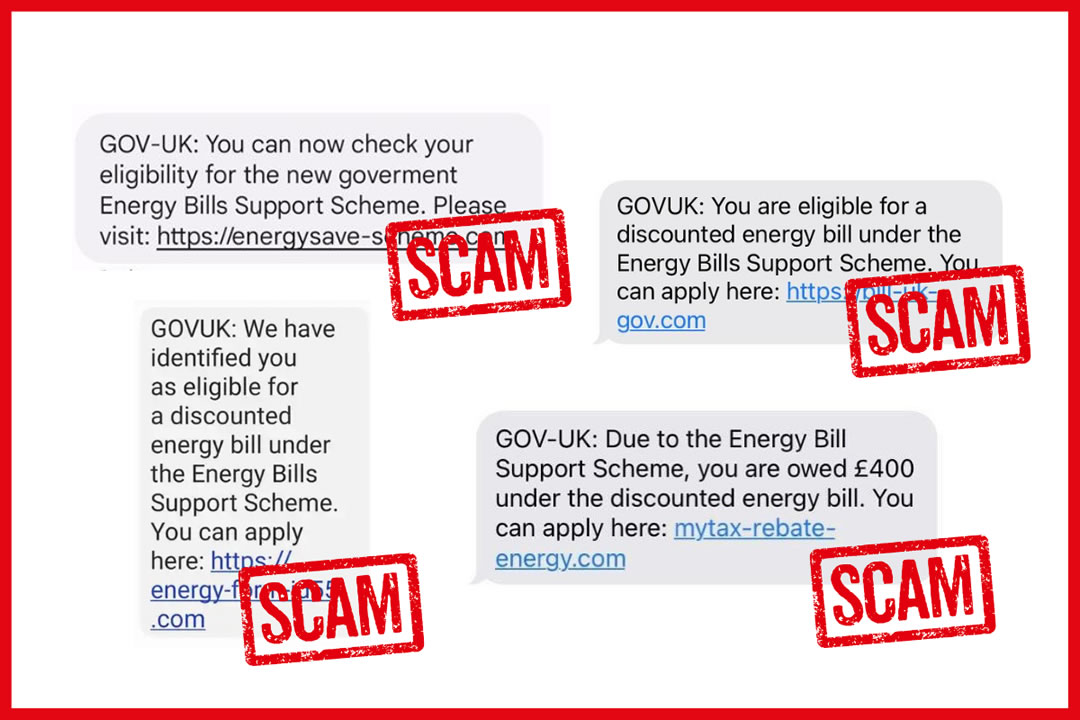bulletin from Suffolk Trading Standards
Beware of these scam texts claiming to offer help with discounted bills under the new Energy Bills Support Scheme.
Each link in the text sends you to a fake website that will harvest your personal information, including your bank details.
Report suspicious text messages by forwarding them to 7726 (it’s free of charge).
iPhone or iPad: How to forward a text message:
- Take a note of the number that sent you the message.
- Press and hold on the message bubble.
- Tap More.
- Select the message or messages you want to forward.
- Tap the arrow on the bottom right of your screen.
- Input 7726 and send.
Android: How to forward a text message:
- Take a note of the number that sent you the message.
- Enter the conversation then press and hold on the message bubble.
- Tap on the three vertical dots on the top right of your screen.
- Tap Forward.
- Input 7726 and send.
If 7726 doesn’t work, you can find out how to report a text message by contacting your phone provider.
You can also take a screenshot or screen recording of the text message and send it to the National Cyber Security Centre at .
Reporting a suspicious text is free and only takes a minute. By reporting, you can reduce the amount of scam texts you receive, make yourself a harder target for scammers and protect others from cyber crime online.